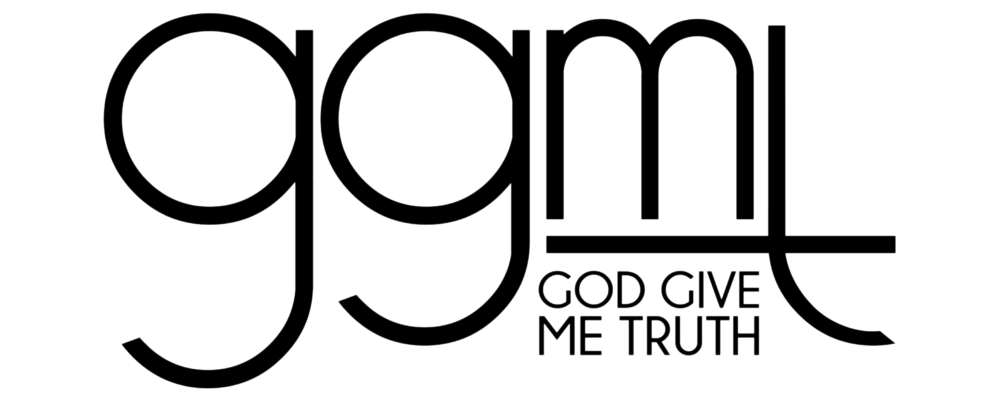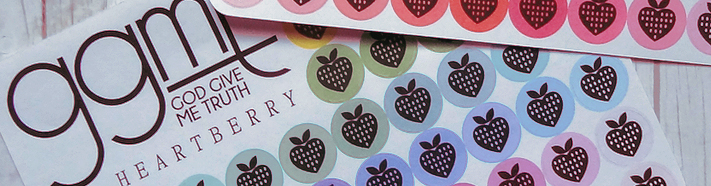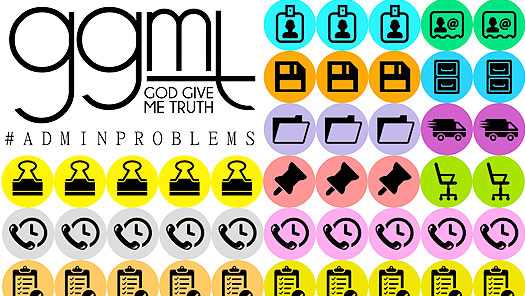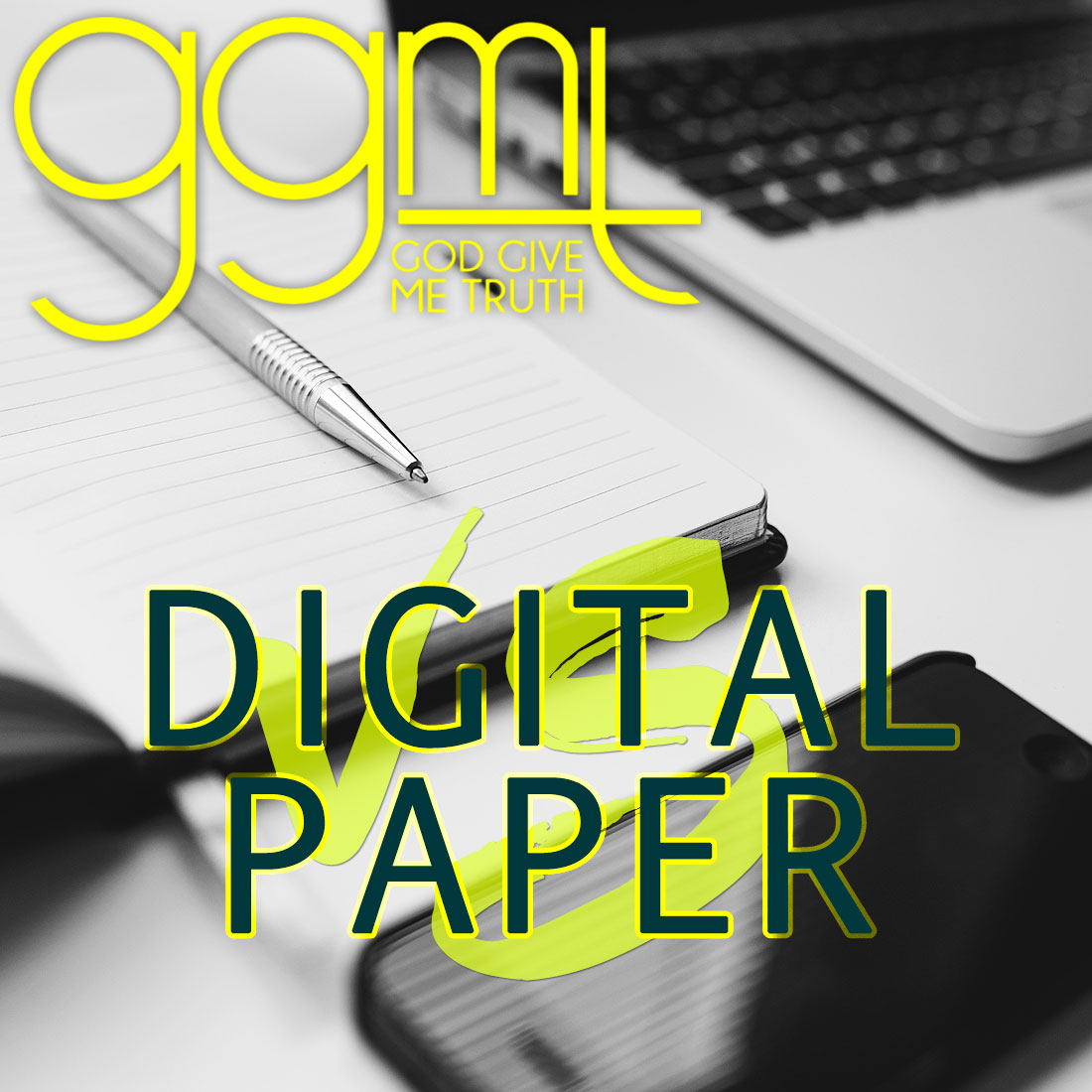
Making and selling planner supplies I’ve often been asked about my planning preferences are. The most common question is asking whether or not I use a paper planner or do i go digital? I’ve always struggled with planner peace to be honest and have spent years researching the topic. I’m a very tech savvy person but i’ve been drawn to the pen and paper method all my life.
In 2017 i’ve decided to really focus on digital planning. It’s a huge change for me but I think it’s one that I truly believe will benefit me, my business and even my career. Keep reading if your interested in the pros and cons of each method.
Paper Planning
This has been my preferred method for the past 28 years. I’ve really dedicated a lot of time in the past three years particularly to perfecting my paper planning. I’ve invested a great deal in tools to help with the planning process. I love the creativity involved! I’ve regularly used stamps, stickers and washi tape to really make it my own. I’ve spent a lot of time trying to find the perfect paper.
I would suggest Inkwell Press to anyone looking for the best paper planner. I can’t speak enough about how amazing not only this company but their product’s also are. They offer both A5 inserts if you have your own planner (such as a Filofax) and they have spiral bound planners. Both loose and prebound products come in two designs. Their products are available online at their website or at Office Max locations near you.
The biggest strength of paper planning is the paper and pen itself. Absolutely nothing can replace that feeling. It’s similar to reading a paperback book versus reading a book on a tech device such as a kindle. That feeling of a fresh piece of paper just can’t be replaced by a glowing screen.
The biggest limitation to traditional is the lack of convenience. I can’t tell you how many times I was talking with someone, sitting at a restaurant or even at the grocery store and needing to write something down in my planner (or pull something from it) but yet I didn’t have it on me. It was home, in the car, etc. It just was never where I needed it to be.
Another con for me was the obsession. Not to sound like a complete psycho but it’s easy to get caught up in all the extras. Michaels has even dedicated an entire section to their stores in late 2016 (of course when i decide to go digital). Etsy as well sells a ton of homemade and handcrafted supplies for your planner. Again, not good for the wallet, lol.
Digital Planning
I think the biggest benefit to digital planning is the convenience. I can use my Mac, iPad, Surface, iPhone or even iCloud.Com and be able to access my calendar, contacts, emails and to-do lists with ease. I run into the occasional sync issue (no wifi at work) but i’ve never had an issue with something getting lost or something getting overwritten. They all work together.
I’m a fan of Microsoft Outlook for managing my calendar, email and tasks. I’ve been using OneNote as well to capture various notes and items throughout the day. I purchased a surface from Groupon around black Friday. That along with the accompanying surface pen have been great. OneNote is smart enough to take my handwriting and convert it to standard text that can be searchable on any other device.
Another positive is the cost. Regardless of the planner your choosing it’s going to cost money every year. The accessories cost money as well. I’ve spent a lot of money over the past few years (oops) on things I truly love but i’m stuck with now that i’m going digital.
When your using a digital method you have everything in one place. Microsoft Office works on both a Mac and a PC. The programs can even work simultaneously across both systems. I use a Mac at home and PC at work so having them talk to each other is a great benefit. This goes with the syncing across devices but it’s a benefit worth mentioning if you user different platforms.
Did I mention recurring items? That’s the one thing that I never could get a grasp on with paper planning. Recurring items! I’ve tried anything from sticky notes to dry erase pages but I just can’t find a way to not have to write the same thing repeatedly each week. When your digital there are so many ways to have a task or calendar event repeat itself over and over again. It makes it impossible to forget!
The biggest drawback is the lack of creativity. I can’t color pages or add my own flair. Digital planning can be very boring but I think that’s what your trading off for efficiency. Sure, you can use color coding but it’s just not the same as the personalization you can get with paper planning.
I think cost could also be a drawback. I’ve got all of these tech items but if you don’t then it’s going to hold you back. I didn’t decide to go digital until I got the Microsoft Surface last month. That was the final puzzle piece to make me feel like I was ready to move forward.
In The End
The planning method that you choose will only be efficient if you actually use it. So many times i’ve bought a planner, i’ll use it for an extended period but then basically forget that it exists. I’ll take the time to color code a calendar and setup recurring items just to delete and move on. When i get a rhythm going is when the method i’m using becomes successful. I’m looking forward to experimenting more with digital planning and will continue to update this post with any future insights that I have on the topic.
What do you prefer? Digital or paper? I’ve read so many posts but always look forward to the feedback of those actually using the products and methods!